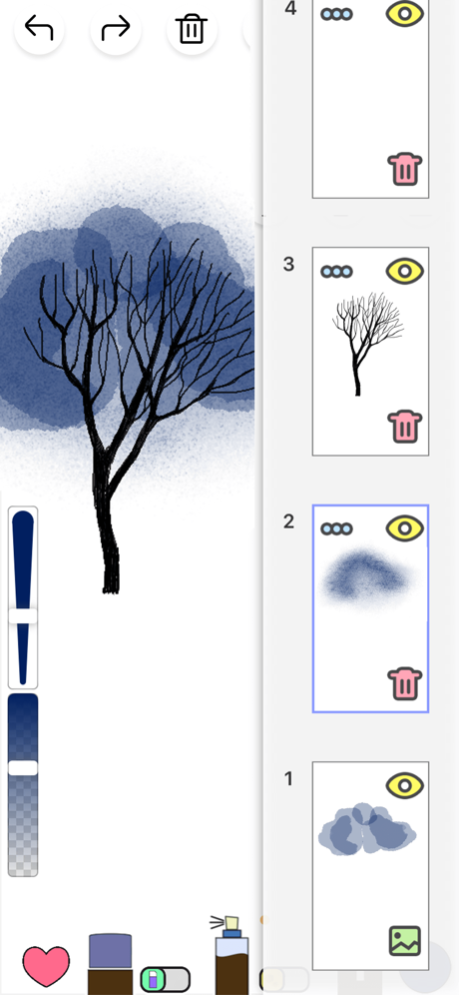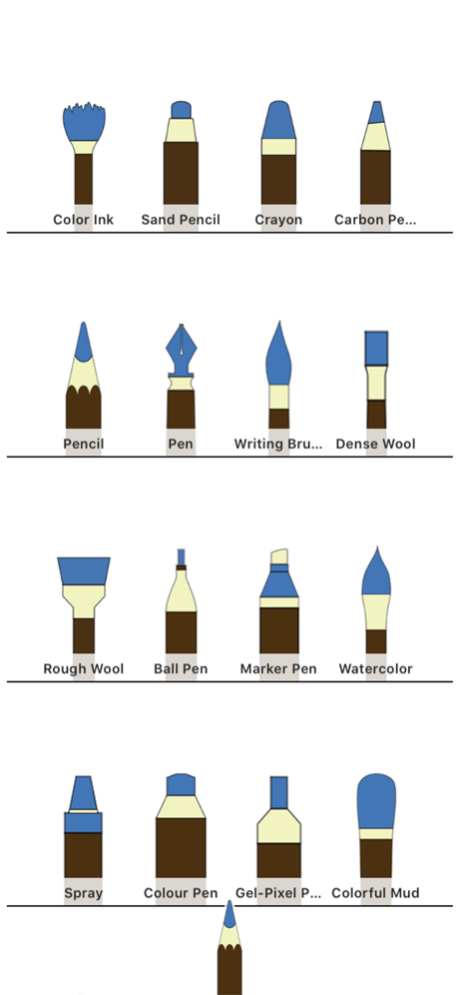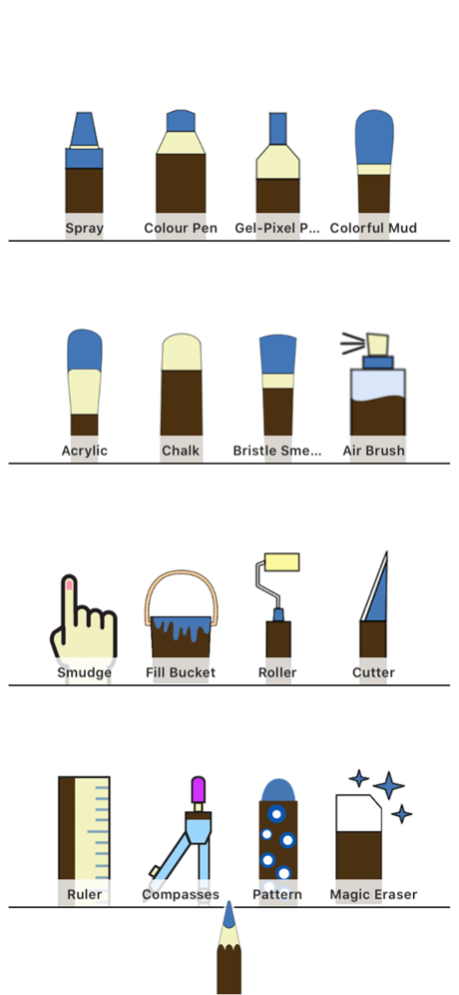Sketch Tree - Art Drawing Pad 3.9
Free Version
Publisher Description
Realistic brushes, various of tools, infinite painting, unleash your creativity with feelings and bring visual ideas to life
Sketch Tree is a professional drawing software in mobile phone, it focuses on realistic painting, and integrates ps, image editor, picture beauty. We offer more than 20 kinds of ultra-realistic drawing tools, like pencil, Chinese brush, pen, ball pen, marker pen, watercolor pen, acrylic, colorful mud, chalk, spray, smudge, ruler, compasses, eraser, magic eraser, layers and stickers. Additionally, you can import picture in layer, then combine with eraser, ruler, compasses and any other tools, editing and drawing something on it, and you can make an excellent work.
Sketch Tree is similar to Photoshop, it can draw and import photos for editing.
◆ Features
- More than 20 ultra realistic and exquisite brushes
- Ruler, compasses, graphics package and fine stickers
- Color Eyedropper, long press the canvas somewhere to pick up color
- Unlimited revocation, don't worry about making mistakes
- Up to 10 layers
- Continuously auto-saved, ensure the work no lost
◆ Tips
- Adjust brushes and eraser’s size and transparency, do whatever you want to draw
- Pinch in canvas down to 60%, save your painting to gallery
- Add and save colors, convenient to use next time
- Setting for tools auto-hide and brush remember color
- Long press the ruler or compasses to hide them.
May 29, 2022
Version 3.9
Fixed stickers pasted wrong position,add new more stickers.
About Sketch Tree - Art Drawing Pad
Sketch Tree - Art Drawing Pad is a free app for iOS published in the Office Suites & Tools list of apps, part of Business.
The company that develops Sketch Tree - Art Drawing Pad is guangxie chen. The latest version released by its developer is 3.9.
To install Sketch Tree - Art Drawing Pad on your iOS device, just click the green Continue To App button above to start the installation process. The app is listed on our website since 2022-05-29 and was downloaded 18 times. We have already checked if the download link is safe, however for your own protection we recommend that you scan the downloaded app with your antivirus. Your antivirus may detect the Sketch Tree - Art Drawing Pad as malware if the download link is broken.
How to install Sketch Tree - Art Drawing Pad on your iOS device:
- Click on the Continue To App button on our website. This will redirect you to the App Store.
- Once the Sketch Tree - Art Drawing Pad is shown in the iTunes listing of your iOS device, you can start its download and installation. Tap on the GET button to the right of the app to start downloading it.
- If you are not logged-in the iOS appstore app, you'll be prompted for your your Apple ID and/or password.
- After Sketch Tree - Art Drawing Pad is downloaded, you'll see an INSTALL button to the right. Tap on it to start the actual installation of the iOS app.
- Once installation is finished you can tap on the OPEN button to start it. Its icon will also be added to your device home screen.